Planet Harvest | Devlog 3 | Animations and Polishing
In this week of development I worked on some polishing on the game. With all the core systems in place making the game look nicer and feel better to play was the last thing on the list before publishing the game. One thing before that however was some sort of time based reward system for the game. I thought that would be a good feature to promote longer playing and even coming back to the game with offline rewards. So I made 2 systems;
- Hourly Online Reward System
- Offline Reward System
Firstly the Online Reward.
My plan was to create a Random Box system called a Supply Box as the Online Reward. So I started by creating a sprite that Id use for both the button and the box;
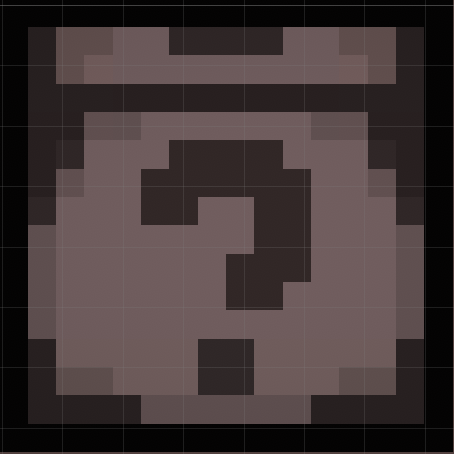
With this done I made a menu and for the box;
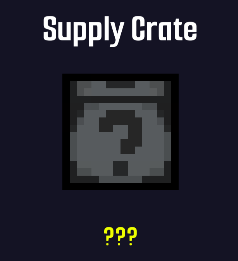
With the Sprite, Title, and a Reward text showing what the player gains the menu work. How it works is when the player is ready to receive an online reward or the player buys a supply box from the Super Upgrades Shop they get this popup. They can then click the Crate and it will show up what they got in the yellow text. The menu will then close and reset for next time.
With that done I set up a button in the Super Upgrades shop for this as well as the hourly reward timer. Once it is ready the button becomes interactable and brightens up for the player to click then showing this menu and resets the timer again.
With that done it was time to do a Offline Reward;
This was much simpler. All I had to do was when the application is quit I take the time and date and then again when the application is launched. Then by comparing the 2 I can determine how many minutes the player has been offline convert that to a currency.
When opening the application again, if the player has been offline for more than 1 minute, a sound will play along with the following text;

After not opening the application for 13 minutes I received 13 Junk.
With that the reward systems are done and implemented.
I focused on some polishing on some of the menus. Before this the menus would just activate and appear on screen which looked quite unfinished. So I used something called Lean Tween.
It is a free package in the Unity Asset Store that can create simple animations for things like UI. Which is perfect for this. Using that Package a added small popup animations to each menu that fit the best;

With 2 lines of code the menu now looks like it appears from the bottom of the screen and makes the game feel more polished. I did this with all of the other menus as well.
One other polish I added with Lean Tween was a planet animation;

With one click it is small however it does stack with multiple clicks so the more the planet is clicked the smaller it gets which I believe is a cool feature.
However, this is every big part of the game I worked on for the week. The game is closing in on being finished with just a few more things left to add.
Planet Harvest
Idle Planet Farmer
More posts
- Planet Harvest | Update 1.0.1May 18, 2022
- Planet Harvest | Devlog 4 | Android ReleaseMay 09, 2022
- Planet Harvest | Devlog 2 | Artefacts and UpgradesApr 23, 2022
- Planet Harvest | Devlog 1| RNG, Fortune, and a New Planet!Apr 17, 2022
- Planet Harvest | Devlog 0 | A Space ClickerApr 03, 2022
Leave a comment
Log in with itch.io to leave a comment.